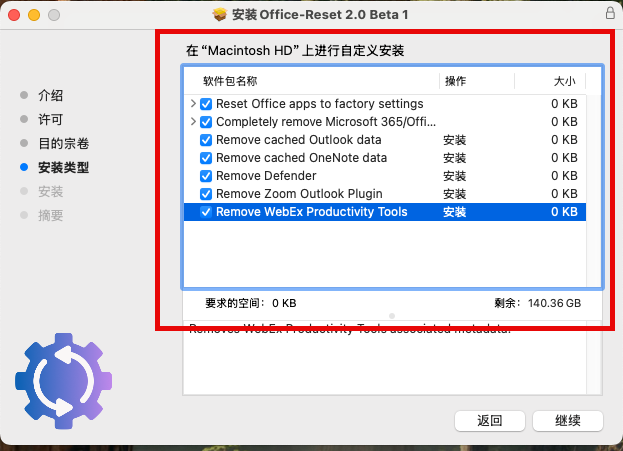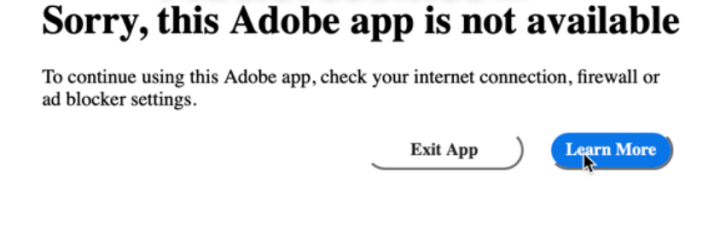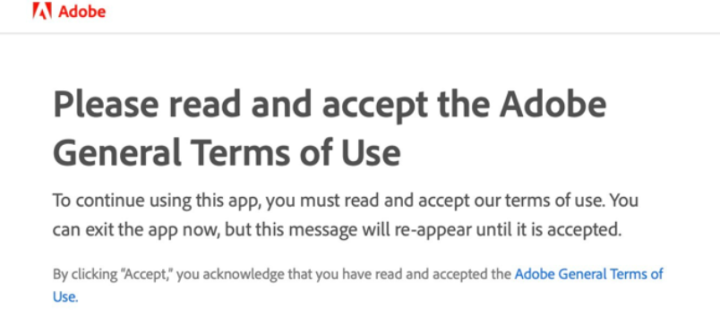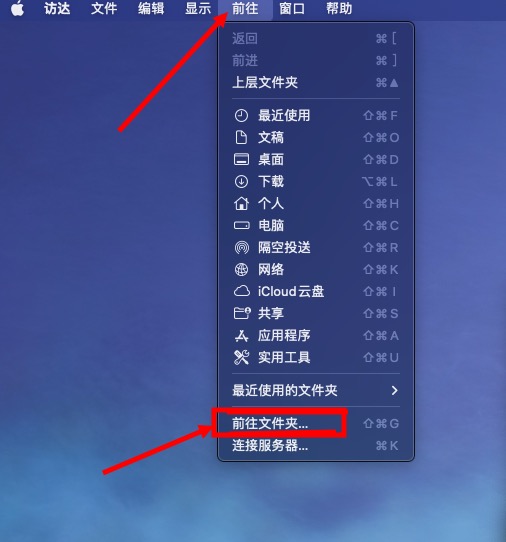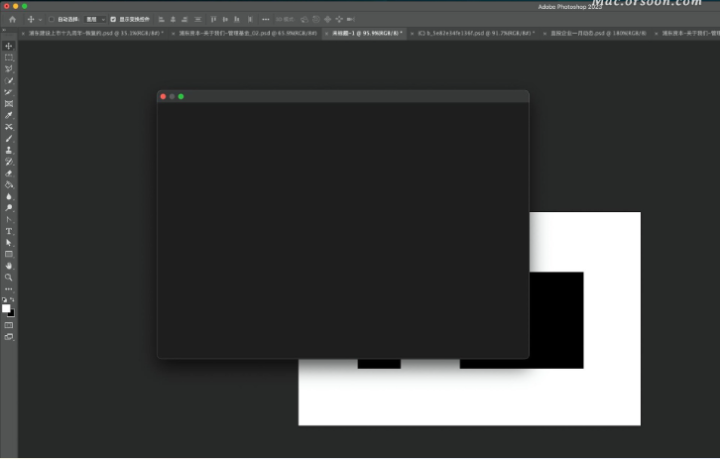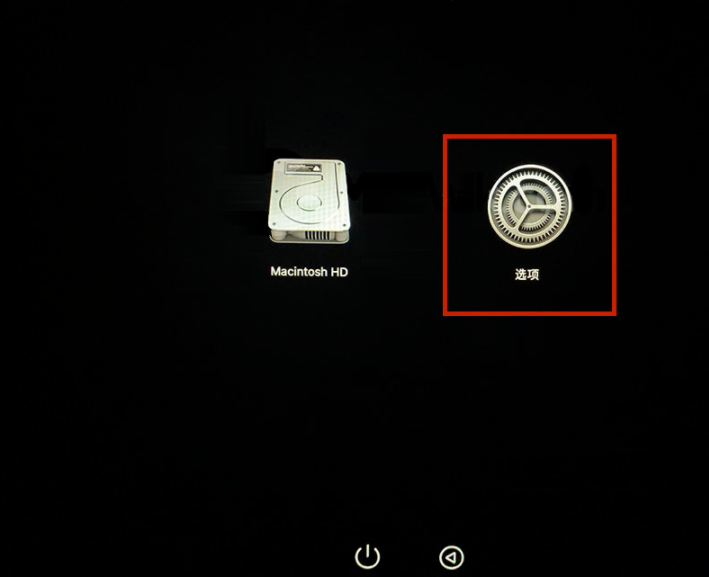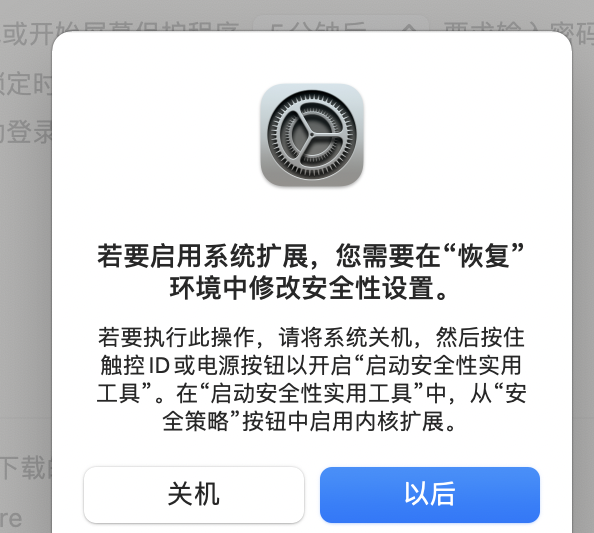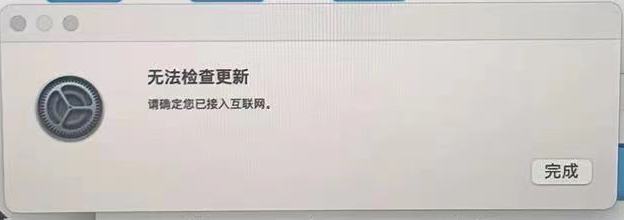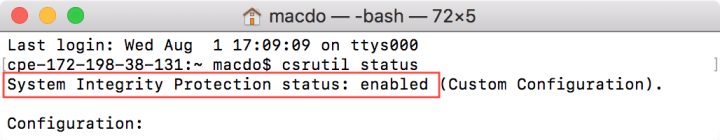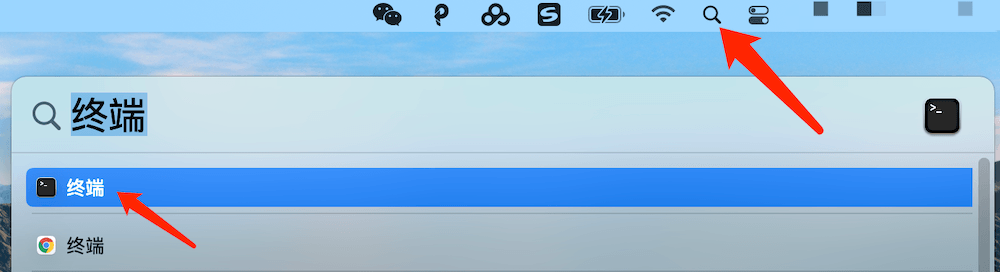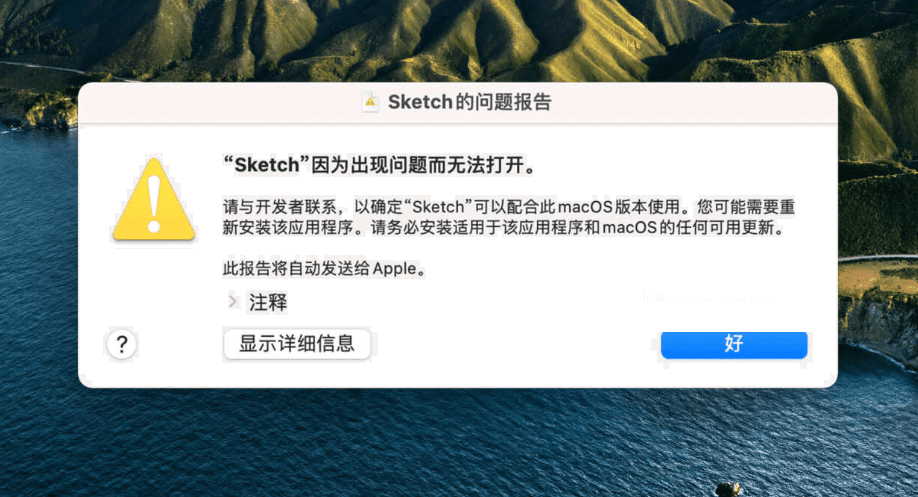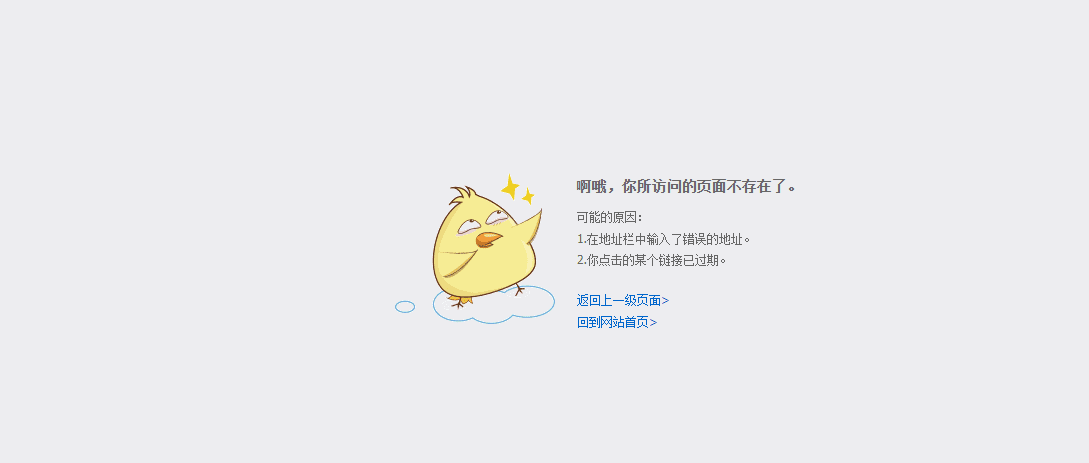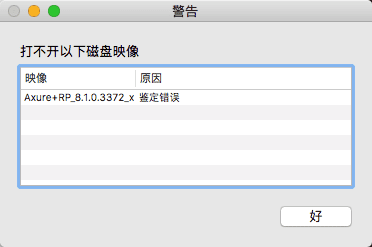Error,The installation cannot continue as the installer file may be damaged Download the installer file again 安装 Photoshop Mac版或其他 Adobe 软件时 提示“Error”错误的解决办法!
注意!注意!注意!安装必做:
1.安装本站软件前,请务必先"开启电脑任何来源"再安装。 点击查看"开启电脑任何来源"教程
2. 安装出现“已损坏,无法打开”,“无法检测是否包含恶意软件”,“Error”等相 关错误,请到【菜单栏->常见问题】查看解决办法。
出现如下问题点击下面图片查看解决办法:
最近有用户遇到安装 Photoshop Mac版或其他 Adobe Mac 系列的软件时,双击【install】安装显示,文件破坏或者文件不全的错误,导致无法安装的情况出现,错误如下图:
MacOS系统提示 “Error,The installation cannot continue as the installer file may be damaged Download the installer file again” 错误的解决方案!
错误代码:183 也可以看这个教程解决问题!

看下面的教程如何解决这个问题!
1、鼠标选中【install】右键,选择显示包内容,如下图:
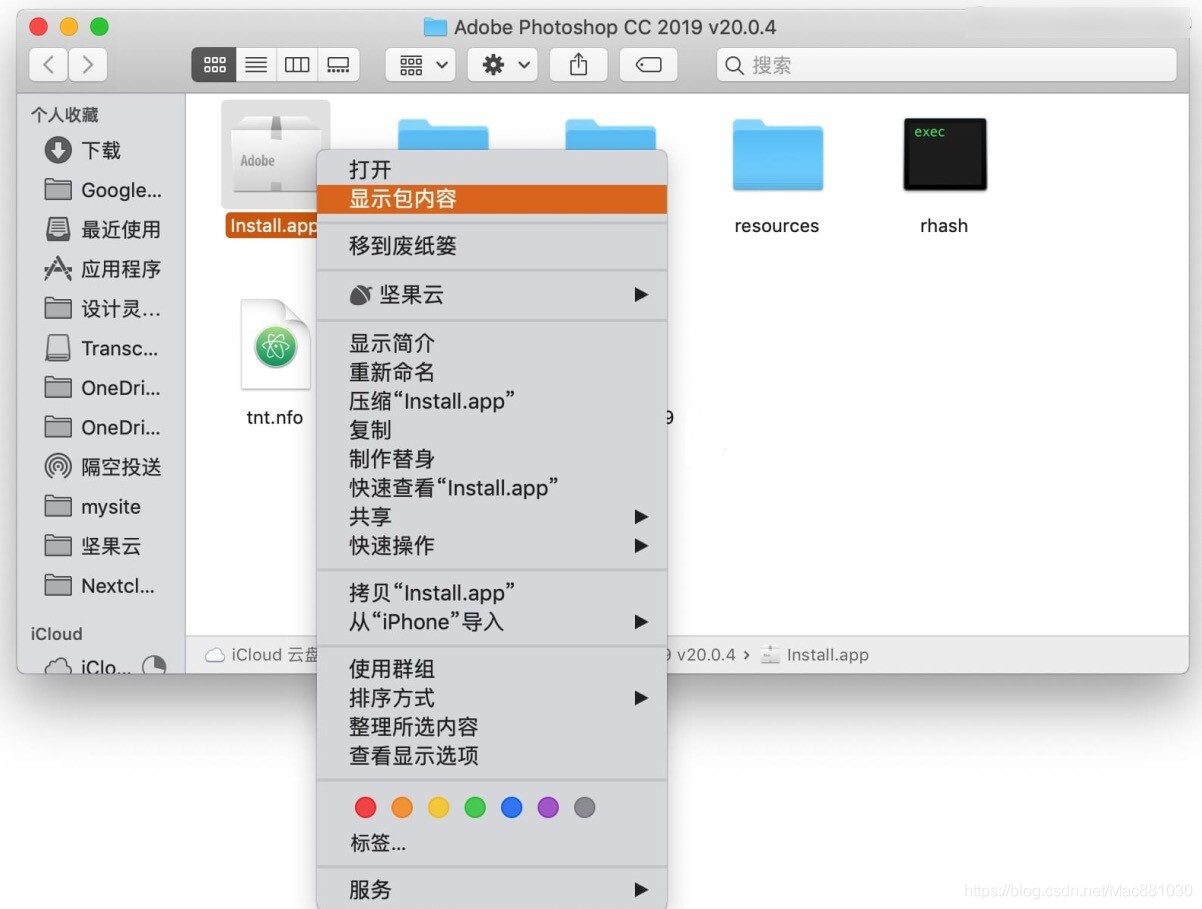
2、进入【Macos】文件夹,如下图:
3、双击【install】会自动弹出正常安装界面,切记断网安装,如下图:
注:如果打开提示“无法打开“XXXX”,因为Apple无法检查其是否包含恶意软件” 看此教程解决之后再重新打开【install】即可:https://mac.33mac.com/archives/150
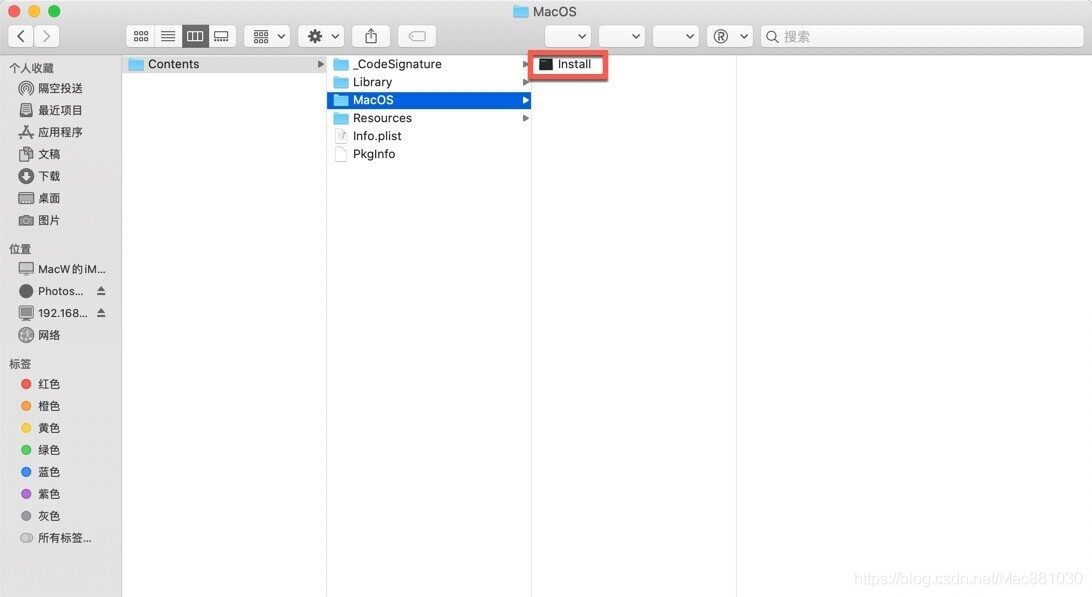
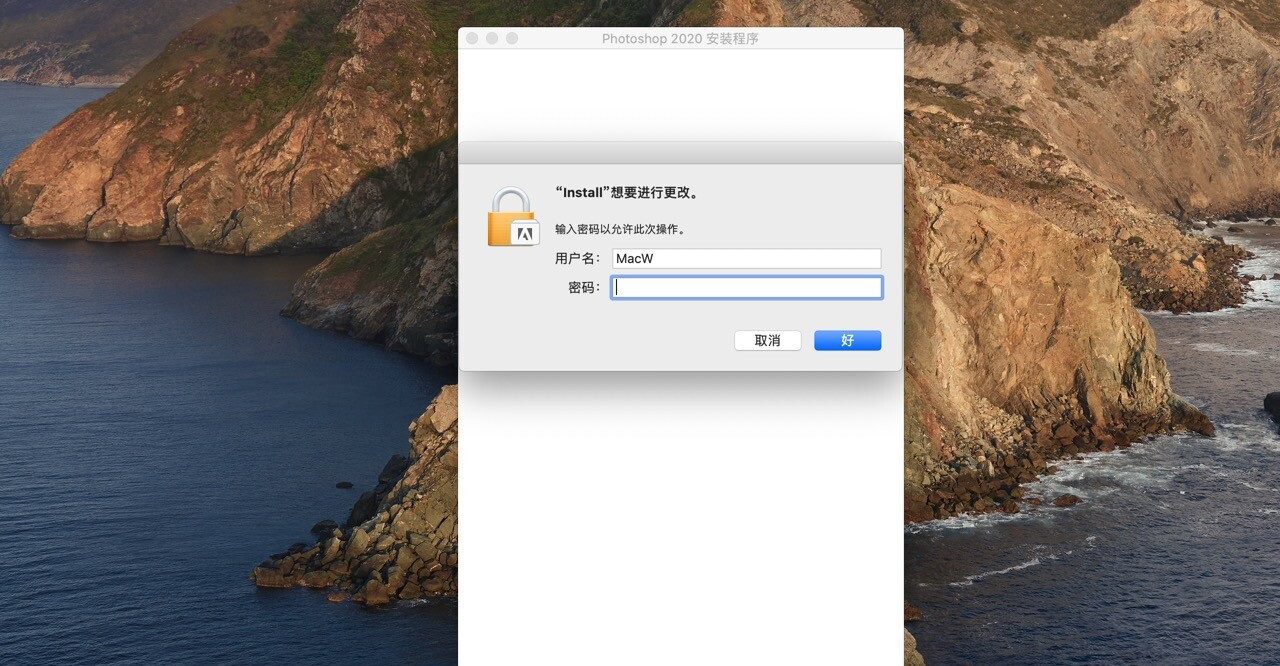
安装之后的操作请查看对应下载软件帖子下面的教程去操作。。。。
常见问题:
1、打开软件提示【鉴定错误】【认证错误】?详见:https://mac.33mac.com/archives/161
2、新疆、台湾、海外用户不能访问百度网盘?详见:https://mac.33mac.com/archives/165
3、Apple Silicon M1 芯片提示:因为出现问题而无法打开。详见:https://mac.33mac.com/archives/168
4、遇到:“XXX 已损坏,无法打开。移到废纸篓/推出磁盘映像。” 详见:https://www.33mac.com/archives/173
5、遇到:“无法打开“XXX”,因为Apple无法检查其是否包含恶意软件.” 详见:https://www.33mac.com/archives/150
6、遇到:“无法打开“XXX”,因为无法确定(验证)开发者身份?怎么解决。” 详见:https://mac.33mac.com/archives/183
7、激活软件不能更新,一旦更新,激活就失效!需要更新请卸载老版本,在本站下载最新版重新安装即可!