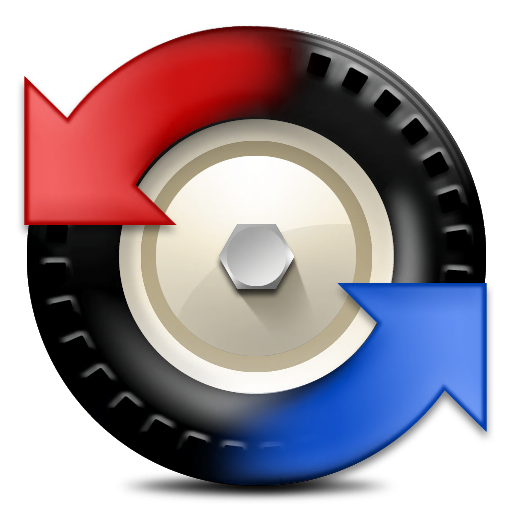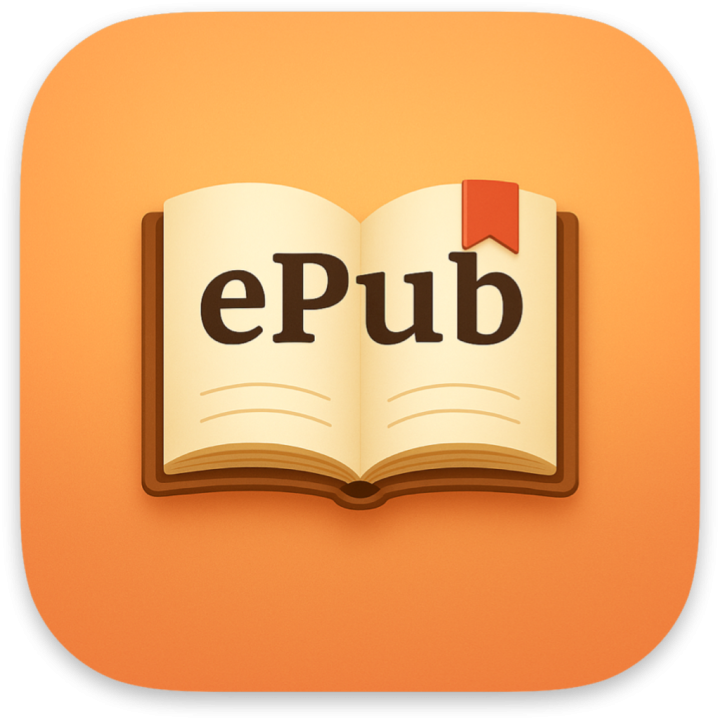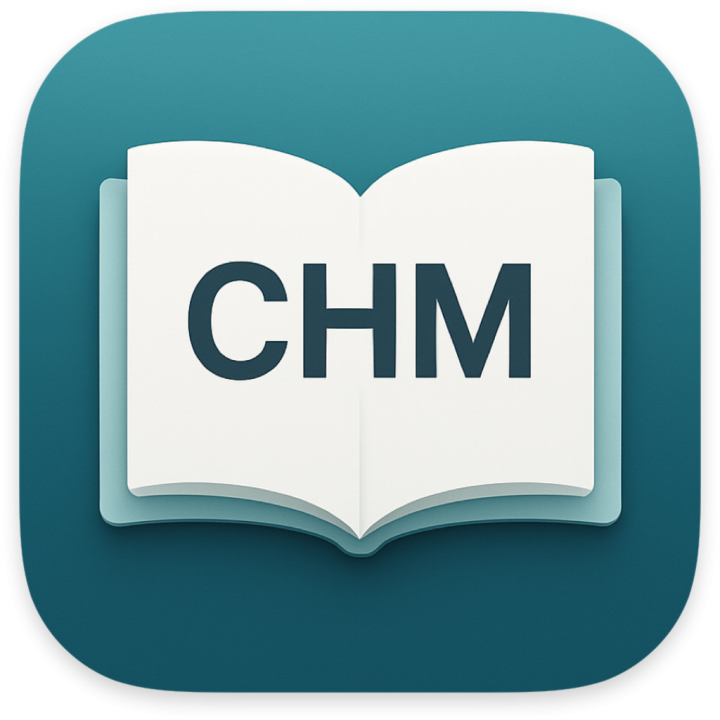NCH PhotoPad for Mac(图像照片编辑软件) v14.03注册激活版
注意!注意!注意!安装必做:
1.安装本站软件前,请务必先"开启电脑任何来源"再安装。 点击查看"开启电脑任何来源"教程
2. 安装出现“已损坏,无法打开”,“无法检测是否包含恶意软件”,“Error”等相 关错误,请到【菜单栏->常见问题】查看解决办法。
出现如下问题点击下面图片查看解决办法:

PhotoPad mac版是编辑数码照片的最快,最有趣的方式,并且PhotoPad激活版还是最稳定,易于使用且功能全面的照片编辑器之一。使用NCH PhotoPad for Mac可以轻松编辑数码照片和其他图片,支持所有流行的图像格式,还可以快速裁剪,旋转,调整大小和翻转照片,简单易用,很不错的一款修图软件!
NCH PhotoPad mac版安装教程
应用程序-实用工具中打开终端,执行以下两条命令
sudo -- sh -c "echo \ \ >> /etc/hosts";sudo -- sh -c "echo 127.0.0.1 secure.nch.com.au >> /etc/hosts"
sudo -- sh -c "echo \ \ >> /etc/hosts";sudo -- sh -c "echo 127.0.0.1 www.nchsoftware.com >> /etc/hosts"
将左侧的NCH PhotoPad拖动到右侧的applications中即可,如图

到应用程序,打开运行软件,点击Register PhotoPad...
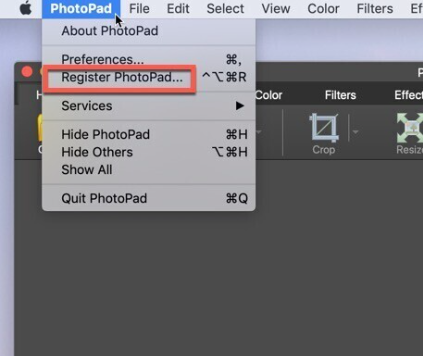
打开PhotoPad注册码

将注册码复制到注册页面,点击Registar即可成功,(如图不要右键粘贴,需要点击红框中的Paste)
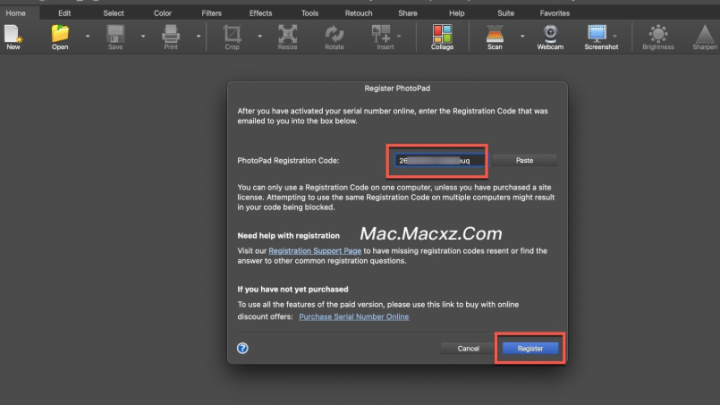
注册成功,请放心使用PhotoPad激活版
常见问题:
1、打开软件提示【鉴定错误】【认证错误】?详见:https://mac.33mac.com/archives/161
2、新疆、台湾、海外用户不能访问百度网盘?详见:https://mac.33mac.com/archives/165
3、Apple Silicon M1 芯片提示:因为出现问题而无法打开。详见:https://mac.33mac.com/archives/168
4、遇到:“XXX 已损坏,无法打开。移到废纸篓/推出磁盘映像。” 详见:https://www.33mac.com/archives/173
5、遇到:“无法打开“XXX”,因为Apple无法检查其是否包含恶意软件.” 详见:https://www.33mac.com/archives/150
6、遇到:“无法打开“XXX”,因为无法确定(验证)开发者身份?怎么解决。” 详见:https://mac.33mac.com/archives/183
7、激活软件不能更新,一旦更新,激活就失效!需要更新请卸载老版本,在本站下载最新版重新安装即可!